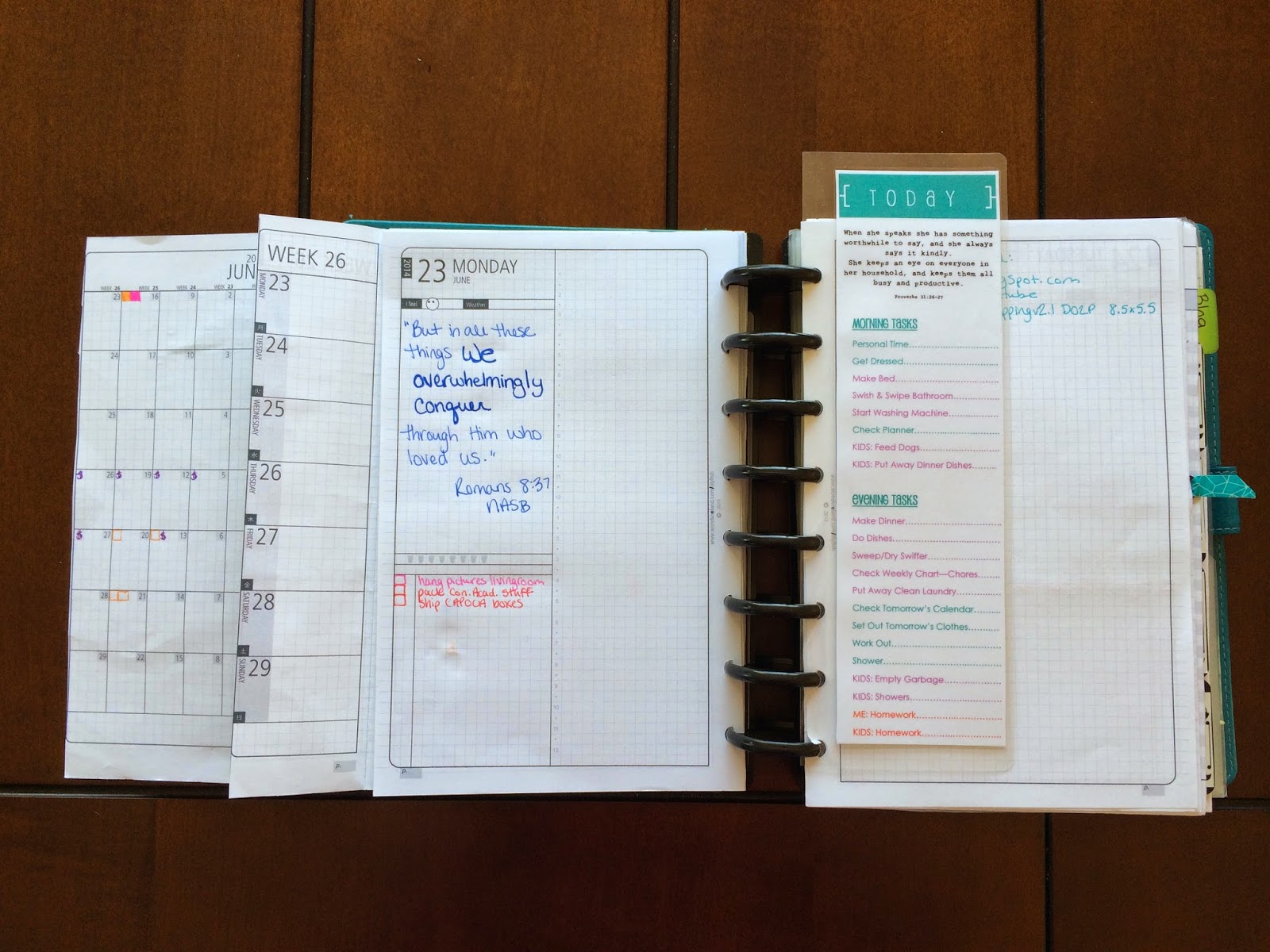In fact, I spent some time over the weekend making a new planner for my office. I have been using a monthly 8 1/2 x 11 spiral bound calendar for the last few years, and then I add post-its for things like meeting notes, etc. But honestly, it just ends up a scribbled mess. So, I decided to try out DIYFish for work. I admit, I didn't get an ARC binder because I'm not ready to commit yet (and I don't want to carry my heavy punch back and forth from home to work...LOL) But, I found a half-size binder that will work for now. If this is something I think will work out well (and I suspect it will), I'll probably get an ARC for obvious reasons (reasons being: I love ARC. The End.).
Since I'm still fairly new to using DIYFish, I have been watching a lot of YouTube videos on how others use planners to get some inspiration and ideas. I've just found even more awesome organization systems that I can't wait to implement, like Bullet Journaling. Where has this been all my life?? It's like something I've naturally gravitated towards doing already, but much more polished and logically laid out. I have a feeling this is going to be a great system for me.
I wish I could be super creative and decorate my pages or use my graph paper for sketching or whatever. But the honest truth is I'm just not like that. It's not my personality! But I'm so grateful for everyone else's creativity because it makes this world a more beautiful place. In the meantime, I will stick with the basics.
And, just so this isn't a random post about a somewhat strange obsession (although I'm not alone in this--did you know there is a whole internet subculture out there all about planners?), I wanted to share with you a find: I ordered this personalized freezer inventory printable from IHeartOrganizing and I love it! For just $3 I have an unlimited supply of these (I can print them as much as I need). I punched it and keep it in the Menu section of my planner. Since we've moved, our garage freezer has just been a glorified ice bucket, so I am looking forward to refilling it and doing it organized!